As we enter 2024, home networks have become more integral to our daily lives than ever before. From smart home devices to entertainment systems and work-from-home setups, having a fast, reliable, and secure home network is now a necessity.
After designing hundreds of home networks over my 7-year career, I want to share some of the best practices I’ve learned to help you build a seamless Wi-Fi network that will meet your connectivity needs both today and for years to come.
Carefully Evaluate Your Needs
The first step is to take stock of how your household uses the internet. Walk through each room and make a note of where you need strong Wi-Fi access and how many devices connect at once. For example, the home office likely needs the fastest speeds for video calls, while bedrooms may only need enough bandwidth for streaming.
I once consulted on a smart home with over 50 devices, from lighting and climate control to security cameras and AV equipment. Mapping out the network requirements ahead of time was essential to keeping everything running smoothly.
You’ll also want to consider future needs. For a family with young children, bandwidth demands will rapidly increase over time as they grow up. Building in overhead by oversizing your network is wise to prevent slowdowns.
Choose the Right Hardware
With an understanding of your household’s needs, it’s time to select the hardware. I always recommend mesh Wi-Fi systems for whole home coverage as they provide the most seamless experience, especially for larger homes over 2,000 sq ft. Models like the new Linksys Atlas Max 6E routers utilize the latest Wi-Fi 6E standard to deliver speeds up to 5X faster than Wi-Fi 5.
For smaller homes and apartments, a single high-performance wireless router may suffice. Aim for Wi-Fi 6 or 6E-compliant devices for the fastest speeds. And don’t forget ethernet backhaul – hardwiring mesh nodes or access points to the router maintains full throughput.
Carefully Position Your Equipment
The physical placement of your networking hardware plays a huge role in determining Wi-Fi coverage. Before installing devices, walk through the home to identify dead zones. Then position the router/mesh nodes to fill in weak areas.
Ideally, the main router should be as centrally located as possible. Elevating access points also helps propagate the signal into hard-to-reach spots. And remember – walls and appliances will degrade Wi-Fi, so aim for line-of-sight placement in each room.
In a recent 3-story townhome project, I situated a tri-band mesh node on each floor to blanket the interior with strong 5GHz and 2.4GHz coverage while also providing wired backhaul. The result was a full 300Mbps+ bandwidth at every corner.
Secure Your Network
With everyone – and everything – connecting to home networks, security is paramount. Start by changing default admin passwords. Enable WPA3 encryption if your devices support it for enhanced protection against brute force attacks.
I also advise clients to create a guest SSID on a separate VLAN to keep smart home and entertainment traffic secure from work devices. This also allows you to implement different firewall and content filtering policies for IoT equipment which tends to be more vulnerable.
Segment Bandwidth-Hungry Devices
To prevent bandwidth bottlenecks, place high-demand devices on their SSID with client isolation enabled. For example, separate security cameras onto their own Wi-Fi network instead of choking your primary one.
I like to dedicate the 5GHz radio to high-throughput clients like computers and TVs while using 2.4GHz for phones and smart home gear that need a longer range but not as much speed. This prevents fast devices from stepping on lower-bandwidth ones.
Automate With Smart Features
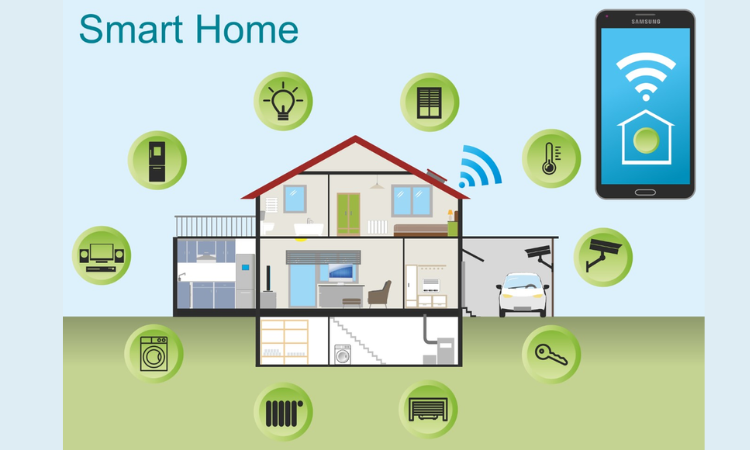
Modern mesh and router platforms include excellent smart functionality to optimize themselves. AI-driven channel selection, band steering, and load balancing will tune settings to dynamically improve the Wi-Fi experience.
I configured one client’s Linksys Velop system to automatically apply QoS policies to prioritize video conferencing and gaming traffic – no manual tweaking required. Features like device grouping and parental controls are also useful for managing multi-user networks.
Over-Provision Your Internet Plan
While Wi-Fi gets the attention, having an undersized internet plan will undermine your entire network. With 4K streaming, video calls, gaming, and smart devices all demanding more bandwidth, I suggest provisioning 1.2Mbps per user as a minimum. Don’t get caught with connection congestion – oversize your plan and router to support peak usage.
Monitor and Test Regularly
Keep an eye on your network’s health using router admin tools. Check for firmware updates, interference, and usage patterns. Run periodic speed tests from clients in different areas of the home to catch dead zones before they become complaints.
During an ongoing support contract, I routinely audit bandwidth demands and test new devices for compatibility to ensure maximum uptime. An ounce of monitoring is worth a pound of troubleshooting down the road.
While building a high-performance home network requires careful planning and quality equipment, the payoff is enjoying seamless connectivity across your smart home, entertainment systems, and work-from-home devices. Follow these tips and you’ll be on your way to Wi-Fi success in 2024 and beyond. Reach out if you need any guidance tailoring your dream network to match your household’s unique needs.
Also Read – Manhattan Home Design: The Latest in Luxury and Modern Style

Kumar Tomar is a distinguished writer at DesignHomes.in, specializing in home design and interior decor. Holding a degree in Interior Design from the National Institute of Design, Kumar combines formal education with practical experience to deliver insightful and authoritative content. With over 8 years in the industry, he is known for his in-depth knowledge of design trends and his ability to provide actionable advice for homeowners. Kumar’s expertise and dedication to high-quality writing make him a trusted resource for those seeking to enhance their living spaces. Follow Kumar on Instagram for the latest design inspiration and tips.
